Right-click on the Controller panel then select Files View from the menu.

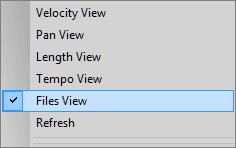
DrumThrash supported files types are:
Project files

Double-clicking to open a DrumThrash project file.
Kit files

Pattern files

Double-clicking a pattern file will display the Import Pattern dialog. The pattern file will be imported and added as a new pattern.
Pattern files can be added to a particular pattern by dragging a file to the Event panel. The pattern will be added to the current pattern and measure that it was dragged to.
When dragging a pattern file to the Event panel the Import Pattern dialog will be displayed if group assignments do not match. If all group assignments match the Import Pattern dialog will not be displayed.
Holding down the F2 key while dragging a pattern file to Event panel will force the Import Pattern dialog to show.
Midi files

Double-clicking a Midi file will display the Import Midi dialog. The file will be imported and added as a new pattern.
Midi files can be added to a particular pattern and measure when dragging a midi file to the Event panel. The pattern will be added to the current pattern and measure that it was dragged to.
The Import Midi dialog will be displayed if the Midi map assignments do not match. If all midi assignments match the Import Midi dialog will not be displayed.
Holding down the F2 key while dragging a Midi file to the Event panel will force the Track Info and Import Midi assignment dialog to show.
Wav, Mp3, and OggVorbis files

Browse for a folder containing supported formats.