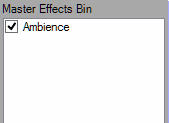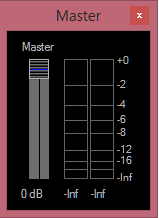
Master : Controls the Master volume.
Vu meter : Displays the final output of the Master Mixer.
Output labels: Displays the peak hold for the Master Mixer. Output is displayed in dB Values. Left-click the Output Labels to reset the peak hold.
Try to avoid clipping the Master Mixer. This happens when the volume levels go above 0dB. The Vu meter will display red if clipping occurs.
Here are a few ways to avoid clipping.
Lower hits velocities.
Lower group/sample volume.
Reduce hits that fall on the same division line.
Lower the Master volume.
Use a Vst limiter on the Master Mixer. See Master Fx
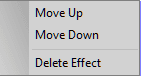
Move Up: Move the effect up in the effects chain.
Move Down: Move the effect down in the effects chain.
Delete Effect : Deletes the effect from the effects bin.